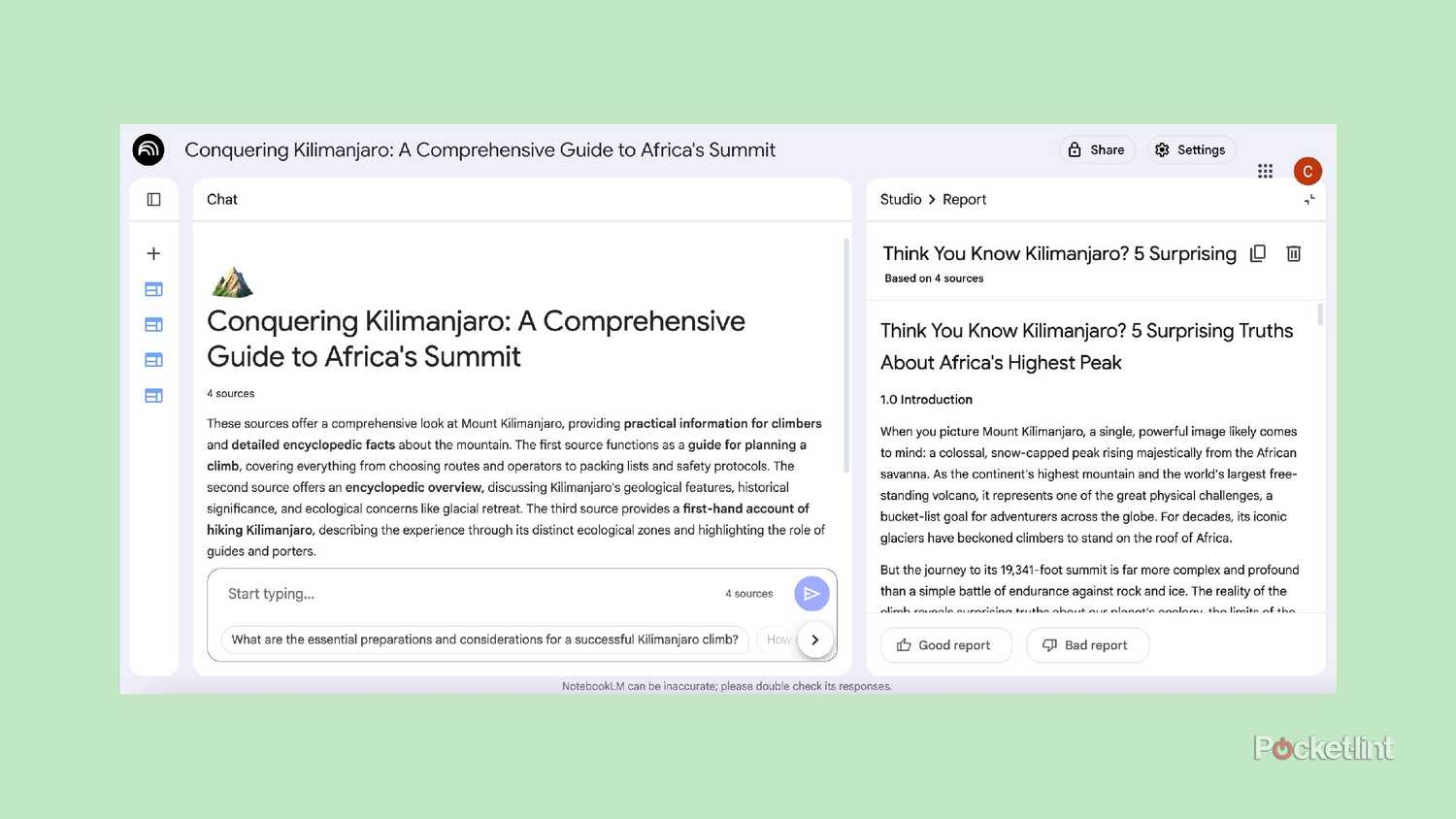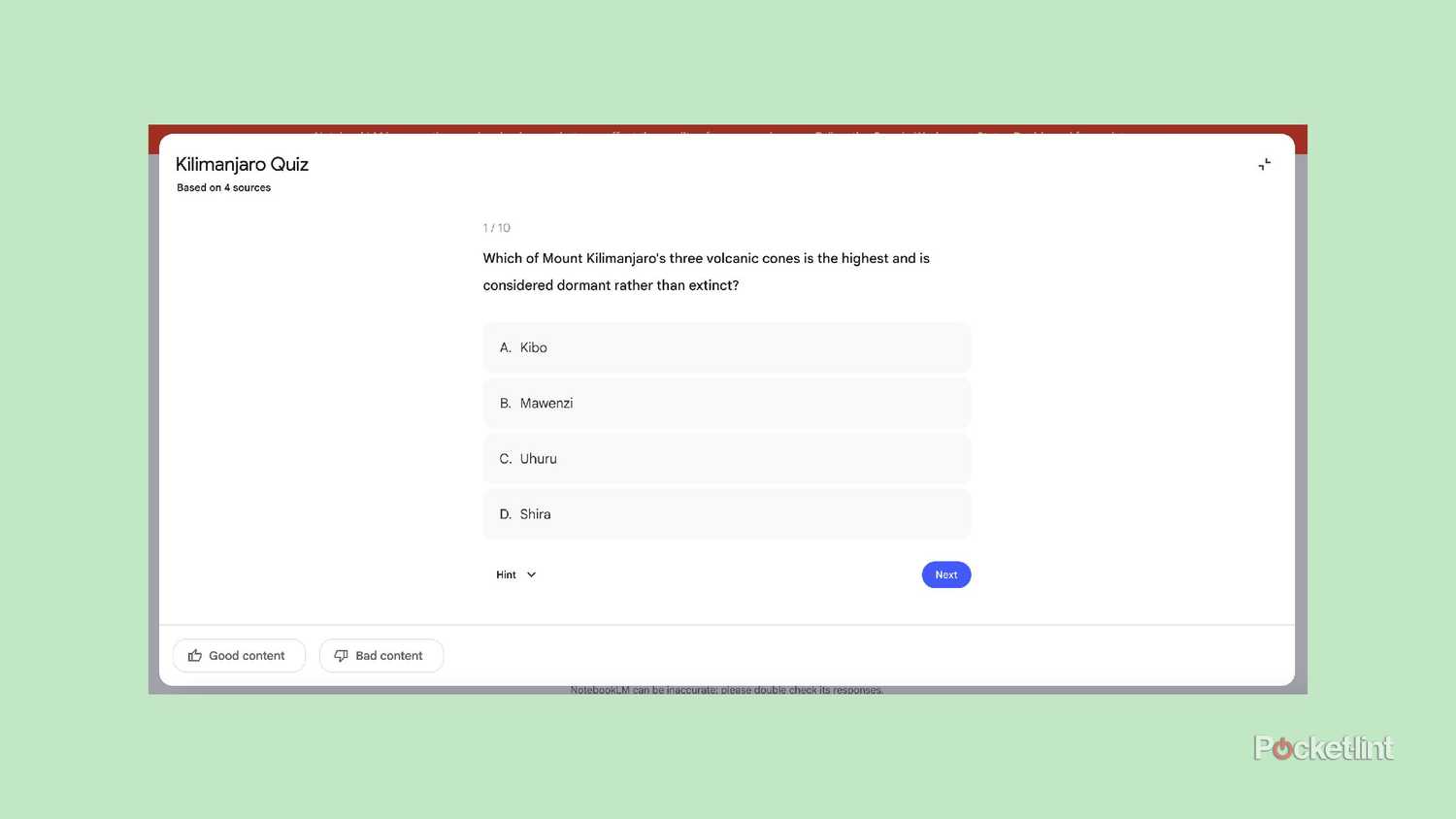I’ve written here before about the many great uses of NotebookLM. I’ve used it to help me make PowerPoint presentations for work. It has turned into my researching companion for pretty much anything that I do, including planning a trip. And because I don’t fully trust everything I hear from a chatbot like ChatGPT, I’ve used NotebookLM to fact-check what I’ve been told.
It’s a simple, flexible tool that helps streamline tasks that would normally take a ton of time and effort. For anyone who enjoys researching or reading up on a topic, NotebookLM can do it more efficiently. That’s thanks to the impressive set of tools the study helper offers. Not only does it generate Mind Maps, which break a topic into expandable subtopics so you can dig in as deep as you want, but it pulls from the sources you provide, rather than just crawling the web. That makes the results more focused, especially when you’re trying to study or organize information.
Never one to sit still, Google has continued evolving the tool. It’s included audio and video overviews that you can share and download to give others a quick look at what you’re researching. But Google’s latest features in NotebookLM have fully turned their focus on the studying aspect, and they’ve been a big help for me.
Flashcards to help you study
NotebookLM will make you your own quiz
If you open up NotebookLM and create a new notebook, you’ll see two new options in the menu on the right-hand side. One of them is Flashcards. This feature takes your sources and automatically creates flashcards based on the information you’ve provided.
Now, you don’t have to do any of the work writing out flashcards — NotebookLM generates them for you. I decided to learn more about the famous drummer and singer/songwriter Phil Collins. I already had a basic knowledge of his career, from his time in Genesis to his solo work, so I uploaded a YouTube interview where he talks about his drumming style, along with his personal website.
From there, I clicked on Flashcards, and NotebookLM took a few minutes to generate 60 of them — all focused on Phil Collins. As a huge fan of trivia, this is an ideal way for me to learn about something. You can either click or press keyboard commands to cycle through the questions.
The front of the flashcard is the question and the back is the answer. There’s also a button that says Explain. If you click that, a prompt heads over to the middle Chat portion of NotebookLM. For example, mine read:
I’m reviewing flashcards based on the source material, and I’d like to expand my understanding of one of them.
On the front it reads: “In what year did Phil Collins become the drummer for the band Genesis?” The answer on the back reads: “He became the drummer for Genesis in 1970.”
Explain this topic in more detail.
NotebookLM then provided a long write-up explaining this answer. It’s an incredibly helpful way to learn more about a topic really quickly.
Create a report based on your topic
There are multiple ways to do this
One of the other new features on the right-hand menu is Reports. Clicking on this will bring up a menu of eight options. There are a variety of formats to choose from:
- Create Your Own
- Briefing Doc
- Study Guide
- Blog Post
- Market Analysis
- Content Strategy
- Informational Pamphlet
- Beginner’s Overview
Each of them have their own description, highlighting the style of report that it will be. I wanted to learn more about Mount Kilimanjaro, so I created a blog post to summarize my findings. Then I used the same sources to generate a briefing doc, just to see how they compared.
The tone was different for both of the reports and the layout varied as well. The blog post was incredibly readable, while the briefing doc was a bit more regimented and meant to just cover the topic in not much description. This entire exercise allows you to get the facts without having to read the chat through or ask it a bunch of questions.
Quiz yourself with multiple choice
Another ideal studying tool
There’s a reason people rely on sample quizzes while studying. Even if the questions aren’t exactly what would appear on a real test, they help confirm that you’re fully grasping the material you’ve been researching. If you want to put your retention to the test, this quiz feature is the way to go.
It only took a few moments to generate the quiz, which was only 10 questions long. It offered multiple choice answers, giving me the chance to guess right. What is extremely helpful when you’re taking the quiz is that, once you click on an answer, an explanation of why it’s right and why it’s wrong comes up. If you guess right, a green screen comes up with facts supporting why that answer is correct. If you guess wrong, a red screen appears with facts highlighting why your answer is incorrect.
These latest innovations from NotebookLM prove that Google is trying to make its tool the best it can be. It also highlights how people are supposed to think about researching and studying. Rather than writing out notes by hand, using some of these for study assets could be your preferred way to go from now on.
Trending Products

Thermaltake Ceres 300 Matcha Gree...

Lenovo V15 Series Laptop, 16GB RA...

Aircove Go | Portable Wi-Fi 6 VPN...

AULA Keyboard, T102 104 Keys Gami...

Lenovo V-Series V15 Business Lapt...

Rii Gaming Keyboard and Mouse Com...

Sceptre Curved 24.5-inch Gaming M...

15.6” Laptop computer 12GB ...

ViewSonic VA2447-MH 24 Inch Full ...